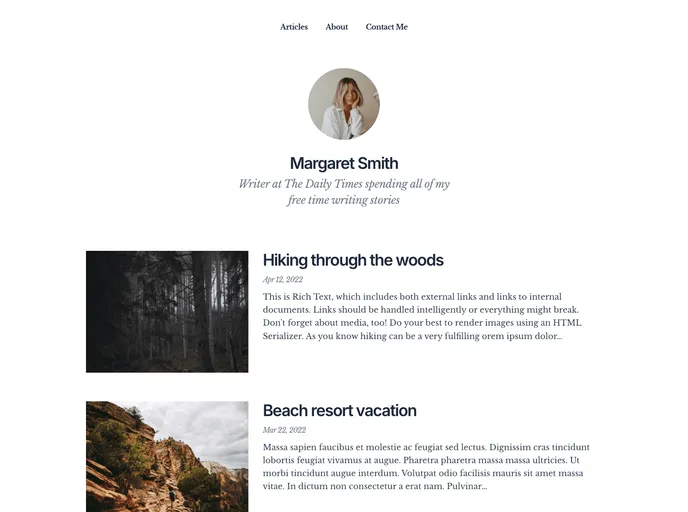
Blog project with Next.js & Prismic
The Prismic + Next.js Blog Starter is a sample blog that serves as a great starting point to explore the Next.js framework and Prismic headless CMS. It allows users to quickly set up and run a blog, while also providing the flexibility to modify and customize it according to their preferences.
To start a new project using the Prismic + Next.js Blog Starter, follow these steps:
# Start a new Next.js project using this starter
npx create-next-app my-blog -e https://github.com/prismicio/nextjs-blog-starter.git
The command will prompt you to log in to your Prismic account. If you don’t have an account, you can create one.
After logging in, the command will create a new Prismic content repository with sample content.
Once the process is completed, you can start working on your project by running the following command:
# Start the development server
cd my-blog
npm run dev
For more detailed instructions on how to work with your new project, consult the documentation provided with the starter.
Overall, the Prismic + Next.js Blog Starter offers an easy and efficient way to set up a blog using the Next.js framework and Prismic CMS. With its customizable template, users can personalize their blog and make it their own. The integration with Prismic provides a seamless content management experience, and the detailed documentation ensures a smooth development process.